
The last week has seen a series of bitstreams released for various devices sold by SQRL Research. This is to be a guide to cover the programming and setup of this newest bitstream.
First, before we go anywhere you will need files to download. The latest version as of this writing is R10.
https://drive.google.com/drive/folders/1ceKZzIenXBiUKh-y-OPmPc04kjTCE7VN
That link contains R10 for both Linux and Windows. I will cover the process in Linux but Windows will be very similar. The core of the guide will deal with the Acorns and the FK33s as they are currently the supported devices. BCU 1525 and CVP are beta as of this writing and not directly supported in the R10 release w/o programming bitstreams through vivado or nextjtag.
SQRL has one miner that works for all of the following devices: All Acorns (101 / 215 / 215+), the BCU 1525, Bittware’s CVP-13 and their new HBM FPGA’s, the FK33 and JC33 / JC35. The miner requires a few things to be done before you can start printing digital money.
This guide assumes your hardware is physically installed and that you have installed the latest drivers from SQRL
Linux:
https://download.squirrelsresearch.com/sqrldma.run.gz
Windows: https://cdn.discordapp.com/attachments/517993952276774914/648533352487321633/sqrldma-1.3.3.zip
Once you have downloaded the appropriate file from the miner link above, you will need to extract it. In Linux, simply open a terminal and navigate to where you downloaded the file. Then execute the following command:
tar -xvf name.of.file. This will create a folder called Miner-linux64. Enter this directory. Proceed to edit the start.sh script to enter your preferred pool and username. You can also set your default MHz here as well.
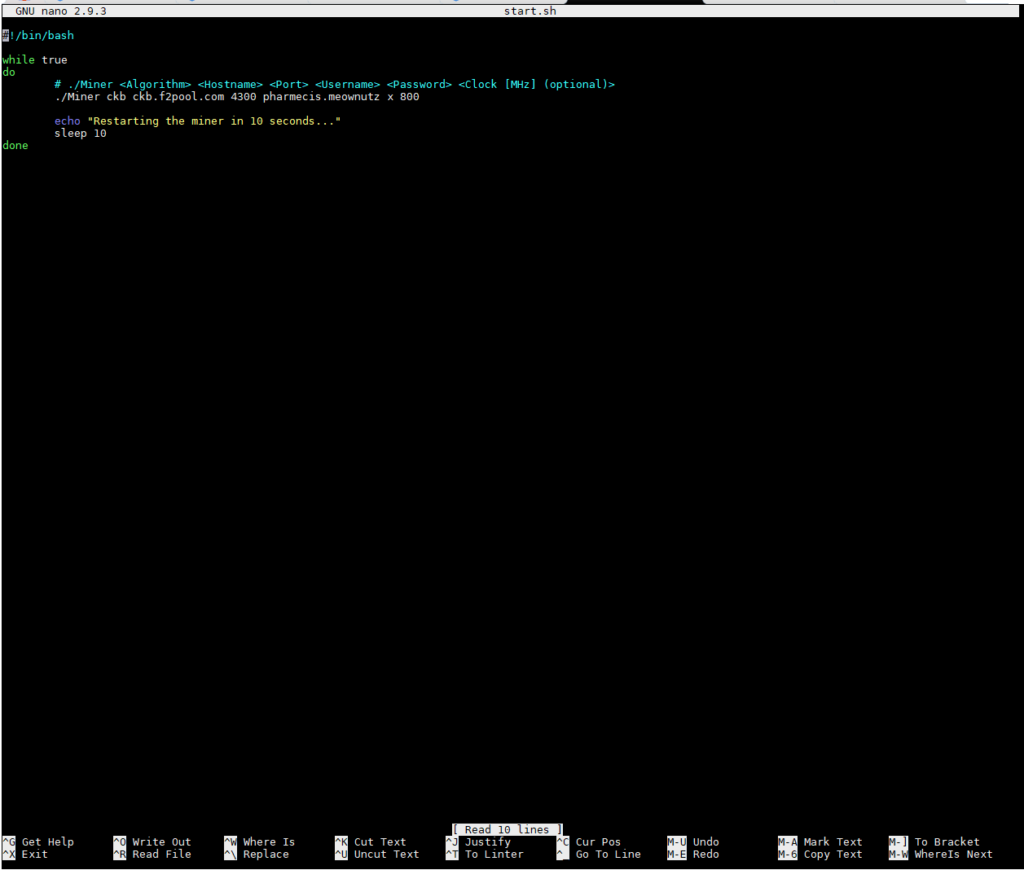
Now execute the start script by typing ./start.sh and hitting enter. The miner program will launch and should detect your cards and tell you they need to be flashed. Push Y to confirm and let it flash the cards. Once this has completed you need to fully power cycle the cards. Once you have done so, you should be able to log back in and fire the miner with ./start.sh and mining should begin. You should see a screen that looks like this:
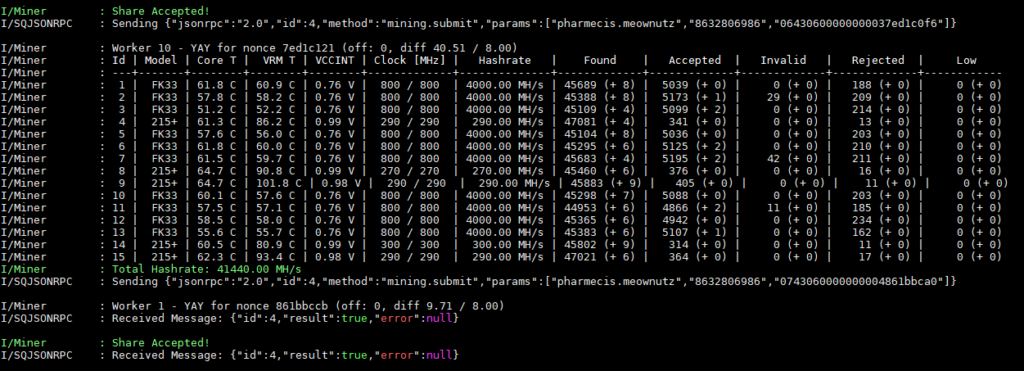
https://cdn.discordapp.com/attachments/615679737284526083/649071564628688906/BCU_C0004_Beta2.bit
This is the CKB bitstream for the BCU1525. It is verified to work up to 700MHz. It will stop finding shares above 700. Voltage is still being tested. Start out in the mid 0.7x and find what works for you! You will need to program this currently via either Nextjtag or Vivado manually and then launch the miner.
HOTKEYS FOR MINER
1-0 select devices
p increments down the device order
n increments up the device order
+ increase clock speed
– decrease clock speed