
First, what is Swap and why would you want to run a micropool? Swap is a hybrid Cryptonote coin that uses the Cuckaroo algorithm, specifically C29S, for it’s proof of work. (Disclaimer, I am one of the founders of this coin so yes there will be bias speak in this article!) Swap is a relatively new project that has not even been around for six months. However, Swap has already successfully implemented more technology than most other coin projects. Swap’s biggest claim to fame is our “No Bullshit” motto based upon the fact that Swap is a clean coin with no pre-mine, no governance or developer fees and a proof of work algorithm that helps defend the network from attack. We have set out to prove that a quality blockchain based on the latest and greatest tech does not need to be a scam to enrich the developers of the coin.
One of Swap’s key features is our 15 second block time. Thanks in large part to the extremely fast verification of shares that C29S enables, pools are able to verify shares extremely fast and with very little overhead. This helps to propagate a healthy network with very few orphans and plenty of blocks per day to be found. This means that even small pools can consistently find blocks, which is why Seb Green developed the official MicroPool for Swap.
What are some of the benefits of running a MicroPool? Well for starters, how about no pool fees? That’s right, if it’s your own pool, why would you have to pay a fee? How about the fastest ping to a pool you’ll ever get! If your MicroPool is on your internal network, you are talking about sub 1ms communication times from the miners to the pool. Compare this to submitting shares to a random pool on the Internet that can vary from 50ms to 250ms on average. You gain a huge advantage in the reduction of transmit and receive times to the pool which means your shares have a higher chance of being accepted and not being stale! Did I mention this also helps to decentralize and strengthen the entire Swap network? Even small amounts of hash can still find blocks which means it can be more profitable to run the MicroPool rather than mining on that large pool with the majority of the hash rate and that 2% fee.
So how hard is it to setup and run your own MicroPool? Not that hard at all and if you follow this guide, even the totally tech inept will be able to get it up and running. There are few requirements for the MicroPool, you don’t even have to run your own node but it is recommended for the best efficiency. So it’s really just a matter of running the executable for the MicroPool and configuring it and your miners appropriately. I mean really, does this sound that hard?
Let’s start off with the links you will need to download the appropriate versions of the software. We currently support Windows and Linux for the MicroPool but you will have to compile the MicroPool for Linux yourself from source. You have your choice of Linux / Windows / Mac builds when it comes to being able to run your own node and you can choose either the CLI or GUI versions as well. Swap is all about giving you choices!
https://github.com/swap-dev/micropool-gui/releases
https://github.com/swap-dev/swap/releaseshttps://github.com/swap-dev/swap-gui/releases
You can choose either an installed version or a portable version of the MicroPool. For the sake of this article we will use the installed version. Please be advised that Windows will report the executable as unsafe and you will need to bypass that to execute the program. It is a false positive, as with so many other executables for crypto. The installer doesn’t prompt you for much and when finished the MicroPool will be running and a shortcut will be created on your desktop. You are greeted with this image:
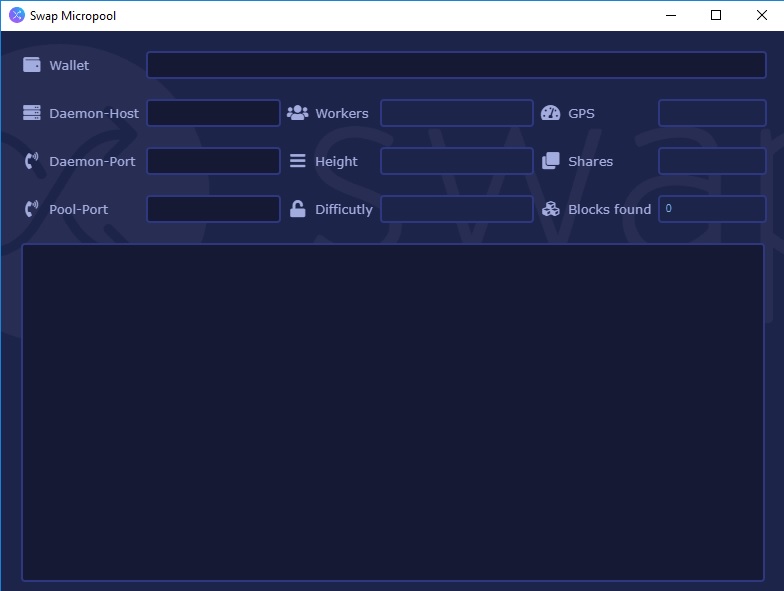
Well gee, it looks like there are only four editable fields so let’s figure this out real quick shall we?
- I think it’s rather obvious you want to input your Swap address in the Wallet field.
- The Daemon-Host is going to be either your own local node or a remote node of your choice. There is a small penalty for choosing a remote node. Yes it is easier to rely on someone else to run a node for you but you have now negated the speed advantage of having the node on your local network. You now have to reach out and touch that remote node wherever it is which will slightly increase your orphan rate. If you run a local Swap daemon on the same machine as the MicroPool, by default it uses the IP 127.0.0.1. By changing the default IP value to 0.0.0.0 in the MicroPool, it will now listen on all network interfaces installed in that machine including local.
- The Daemon-Port is obviously the port either your local node or the remote node is running on.
- The Pool-Port is what port you want your MicroPool to offer it’s services on. Pick a number not in use and go ham. Finally now that you have input all the proper information, close the MicroPool and then reopen it so that the settings will take effect.
Depending on if your miners are on the same rig as the MicroPool or not is going to determine what address you need to configure in your mining software. Obviously you can just use localhost 127.0.0.1 or you can also use your external local IP address such as 10.x.x.x or 192.168.x.x which is also what will be necessary for any other rigs on your network. Change the port to match what you set on the MicroPool. You will also need to now consider that the MicroPool does not have any built in variable difficulty adjustment mechanism. If you do not specify your difficulty, it will be set to 1. The rule of thumb for difficult for Swap is to basically set your Graphs Per Second to the difficulty in a 1 to 1 ratio. How do you add difficulty to your miner? It’s pretty simple, just add .difficulty after your wallet address where difficulty is equal to that rig’s graph rate.
You should now be mining on your local MicroPool and seeing results similar to the image below. Congratulations! You are now helping decentralize the Swap network, enjoying no pool fees and also hopefully some increased efficiency!

1 thought on “Swap Micropool – Your definitive guide to soloing blocks like a pro!”